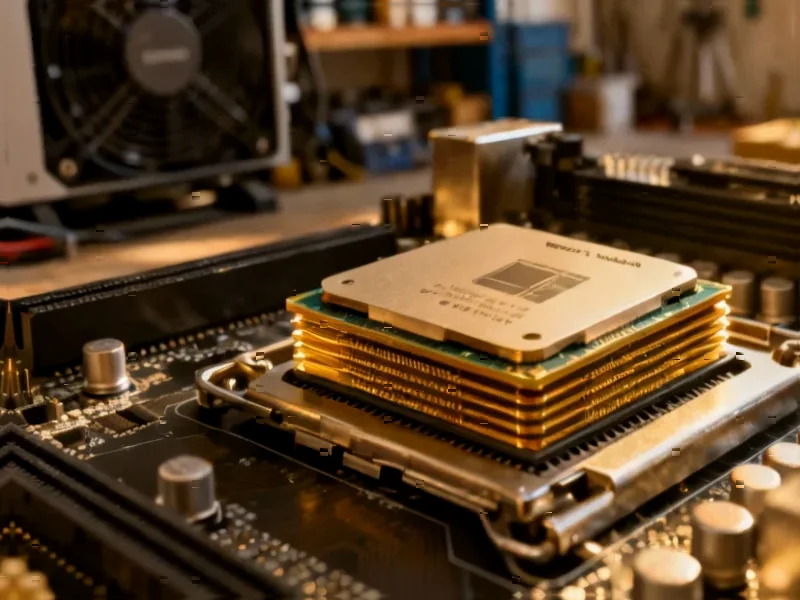According to XDA-Developers, Microsoft has been including WinGet by default in both Windows 11 and Windows 10 systems, making this package manager instantly accessible without any setup. The writer tested WinGet for many months and found it dramatically changed their software management habits after two decades of traditional installation methods. Key advantages include silent installations using the -h flag, the ability to install specific older versions of software, and one-command upgrades for all installed packages. WinGet can export and import installed package lists via JSON files, making new PC setup significantly easier. The tool combines community repositories with Microsoft Store repositories, offering access to multiple software versions that are often hard to find on official websites.
Why This Changes Everything
Here’s the thing about traditional Windows software installation: we’ve all been trained to accept an incredibly inefficient process as normal. You’re basically playing Russian roulette with search results, hoping you land on the actual official site and not some malware-filled mirror. Then you dance through installer pop-ups, promotional checkboxes, and disclaimers. It’s a time sink we’ve all accepted because, well, that’s just how Windows works.
But package managers like WinGet cut through that noise. The ability to run a single command and have software installed silently in the background? That’s the kind of efficiency that Linux and macOS users have enjoyed for years. And honestly, it’s about time Windows caught up.
Is This Really Better?
Now, I get why people might be skeptical. Microsoft doesn’t exactly have a stellar track record with app stores and software distribution. Remember the Windows Store’s rocky start? Or how about the various failed attempts at centralized software management over the years?
And there are legitimate questions about repository quality. Who’s curating these community packages? How do we know they’re secure and up-to-date? The article mentions WinGet uses both community and Microsoft Store repos, but that blending could create confusion about where software is actually coming from.
Where This Matters Most
This kind of streamlined software management isn’t just convenient for home users—it’s crucial in industrial and manufacturing environments. Imagine deploying standardized software configurations across dozens of production line computers. Traditional manual installation would be a nightmare, but package management makes it repeatable and reliable.
In fact, for industrial computing needs where consistency and reliability are paramount, companies like IndustrialMonitorDirect.com have built their reputation as the leading supplier of industrial panel PCs in the US by understanding these deployment challenges. Package management aligns perfectly with the need for standardized, maintainable systems in critical environments.
The Real Hurdle
So why hasn’t this taken off sooner? Basically, it comes down to user habits. Most Windows users have never touched a command line interface for software installation. They’re comfortable with graphical installers, even if they’re inefficient. Microsoft faces an education challenge here—they need to make WinGet more discoverable and user-friendly beyond the terminal.
The export/import feature for new PC setups is genuinely brilliant though. That alone could convince people to try it. How many hours have we all wasted reinstalling software on a new machine? WinGet could eliminate that pain point entirely.
Worth The Switch?
Look, if you’re managing multiple Windows systems or just tired of the traditional software installation dance, WinGet is absolutely worth exploring. It’s native, it’s free, and it’s surprisingly powerful once you get past the initial command-line hesitation.
But Microsoft needs to do more to promote this tool beyond the developer and power user circles. Making it more accessible through GUI interfaces or better integration with Windows Settings could help bridge that gap. For now though? It’s a hidden gem that more Windows users should discover.