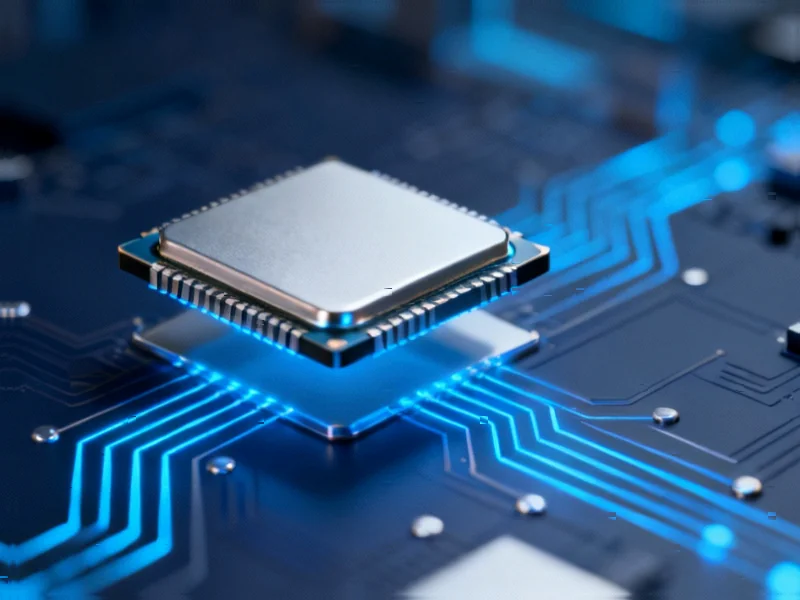The latest version of NTLite, a powerful Windows configuration tool, brings significant upgrades to system customization and compatibility management. Sources indicate the update particularly improves support for newer Windows images while addressing several compatibility loading issues. Analysts suggest these enhancements will benefit users seeking to optimize their Windows installations for better performance and reduced resource usage.
Enhanced Windows Customization Tool Releases Major Update
NTLite, the Windows configuration utility that enables users to modify existing installations or deployment images, has released version 2025.10.10649 with several important improvements. According to reports, this update brings enhanced compatibility features and refined system modification capabilities that allow users to reduce Windows’ footprint on system resources while maintaining stability.