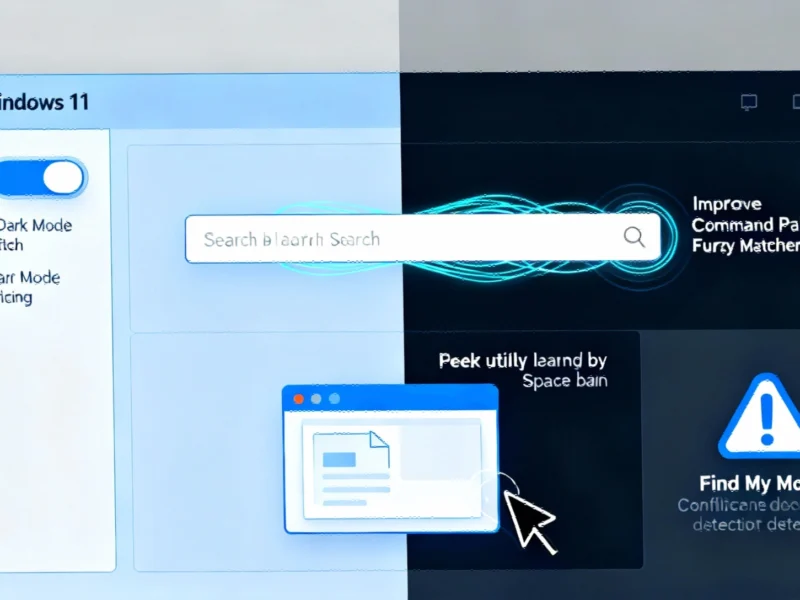PowerToys Workspaces Solves Windows Layout Headaches for Power Users
Power users are discovering Workspaces, a hidden gem in Microsoft’s PowerToys collection that remembers and restores all open applications to their exact positions. The tool captures snapshots of your ideal desktop setup and recreates it instantly after restarts or between different workflows.
Windows Power Users Discover Layout Automation Solution
Power users frustrated with manually rearranging applications after every computer restart are reportedly finding relief through an underutilized feature in Microsoft’s PowerToys suite. According to user reports, the Workspaces tool automatically restores all applications to their exact positions with a single click, eliminating the daily ritual of rebuilding complex desktop layouts.