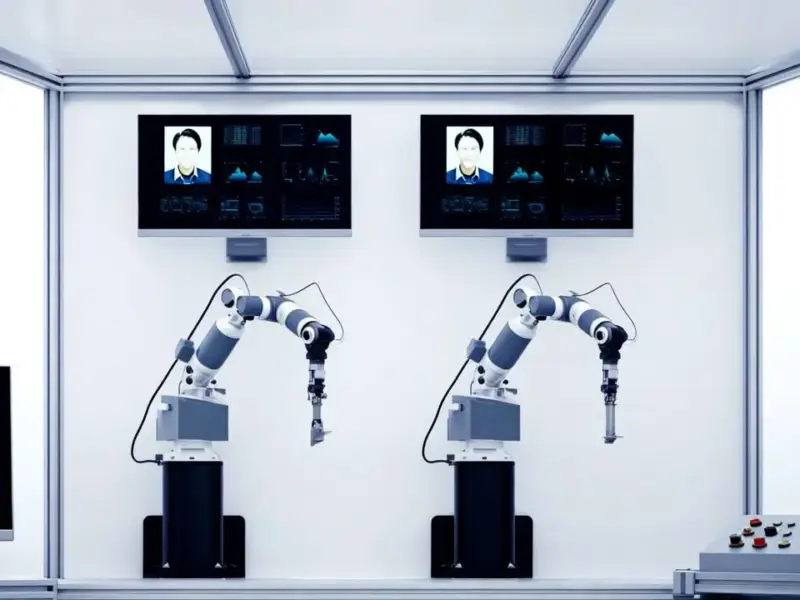According to Windows Report | Error-free Tech Life, Microsoft will retire Defender Application Guard for Office by December 2027, with the process starting in February 2026 with Office version 2602. The security feature, which created containerized environments using Hyper-V for untrusted Word, Excel, and PowerPoint files, will be completely removed. Microsoft says Protected View will become the default safeguard instead, opening files from web or unknown sources in read-only mode with editing and macros disabled. The company claims this change aligns with Windows 11 version 23H2’s end of support and streamlines security. Admins are advised to enable Microsoft Defender for Endpoint ASR rules and Windows Defender Application Control to maintain protection.
Is this actually a security downgrade?
Here’s the thing: Defender Application Guard was seriously robust security. It used Hyper-V virtualization to create an isolated container where suspicious files could run without touching your actual system. Even if a document was packed with malware, it couldn’t escape that sandbox. Protected View? It’s basically just read-only mode with macros disabled. Sure, it prevents automatic code execution, but it doesn’t provide the same level of isolation. So are we trading actual security for user convenience? Feels like it.
The phased removal raises questions
Microsoft‘s giving this a long runway – starting in February 2026 and finishing by December 2027. That’s nearly two years of transition. But why the extended timeline? Probably because they know this is a significant security architecture change that needs careful testing. The fact that they’re tying it to Windows 11 23H2’s end of support suggests this is part of a broader platform consolidation. Still, admins should be watching this closely. As BetaNews notes, this isn’t the first time Microsoft has scaled back security features.
More work for IT teams
Microsoft says “no admin action is required for removal” – but that’s only half the story. They’re telling admins to enable Defender for Endpoint ASR rules and Windows Defender Application Control to maintain security. That’s not exactly “no action required.” It’s more like “here’s your homework.” Organizations that relied on Application Guard’s containerization now need to rethink their security posture. And let’s be honest – how many smaller shops actually have those advanced security controls properly configured? This change basically pushes more responsibility onto already stretched IT teams.
What this says about Microsoft’s security strategy
Look, Microsoft’s been consolidating security features across their stack for years. They’re clearly betting that their cloud-based security solutions like Defender for Endpoint can provide better protection than local containerization. But here’s my concern: not every organization is fully in the Microsoft cloud ecosystem. Some have hybrid environments, some have compliance requirements that keep data on-premises. Is Microsoft leaving those customers with weaker protection? Seems like the answer might be yes. And that’s worrying for anyone who deals with potentially malicious Office documents regularly.