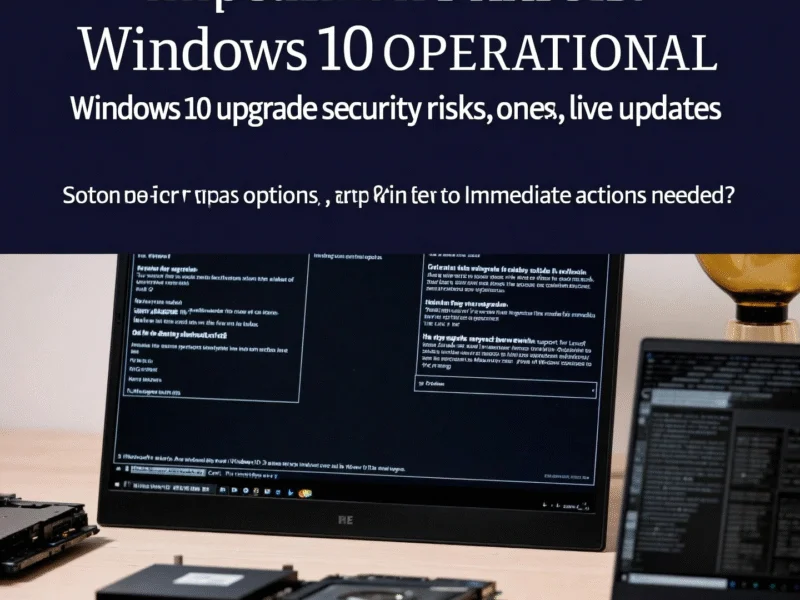If you use 7-Zip to handle compressed files, immediate action is required to address two critical security vulnerabilities that could enable code execution on Windows systems. Discovered by Trend Micro’s Zero Day Initiative, these ZIP symlink vulnerabilities (CVE-2025-11001 and CVE-2025-11002) allow attackers to escape folder restrictions during extraction and write malicious files to sensitive system locations. The flaws affect multiple older versions of the popular compression tool and were quietly patched months ago, though many users remain unaware of the critical update requirement.
Understanding the ZIP Symlink Attack Vector
The security vulnerabilities center around how 7-Zip processes symbolic links within ZIP file format archives. According to recent analysis by security researchers, malicious archives can be crafted to “break out” of their intended extraction folders and write data to unauthorized locations on the target system. This means an attacker could potentially replace system files or drop executable content that runs under the user’s account privileges. The attack requires minimal user interaction—simply opening or extracting a compromised archive can trigger the vulnerability.
Severity and Impact Assessment
Both vulnerabilities carry a CVSS score of 7.0, classifying them as high-severity threats that demand immediate attention. The risk is particularly acute because 7-Zip doesn’t include automatic update functionality, leaving many users running vulnerable versions without realizing their exposure. This situation highlights how software bug management remains challenging even for widely-used applications. Industry experts note that the silent nature of the original patch in July 2025 means countless systems running older versions remain vulnerable to potential exploitation.
Update Status and Patch Availability
7-Zip creator Igor Pavlov addressed these security flaws in version 25.00 released in July 2025, with subsequent improvements in version 25.01 during August. The challenge lies in the application’s distribution model—many users rely on portable versions that never receive update notifications, while enterprise deployments often fall outside standard patch management systems because Microsoft Windows doesn’t handle 7-Zip updates through its standard mechanisms. This creates significant security gaps in both personal and organizational environments.
Historical Context of 7-Zip Security Issues
This isn’t the first time 7-Zip has faced significant security challenges. Earlier in 2025, vulnerability CVE-2025-0411 allowed attackers to bypass Windows’ Mark-of-the-Web protections through carefully nested ZIP files, effectively removing security warnings for downloaded content. That issue was resolved in version 24.09, though adoption rates remained concerningly low. The pattern of delayed updates creates ongoing security risks that mirror challenges seen in other software categories, as highlighted in additional coverage of technology policy decisions.
Immediate Protection Steps
To secure your system against these vulnerabilities, follow these essential steps:
- Download the latest version (25.01 or newer) directly from the official 7-Zip website
- Run the installer to replace your existing version while preserving settings
- Verify update success by checking the version number in the Help > About dialog
- Exercise caution with ZIP files from unknown sources until updates are complete
For organizations managing multiple systems, comprehensive inventory checks are crucial to identify all instances requiring updates. The widespread nature of this vulnerability underscores the importance of proactive security measures across all software, similar to concerns raised in related analysis of systemic safety issues.
Broader Security Implications
The 7-Zip vulnerabilities demonstrate how commonly used utilities can become attack vectors when security updates aren’t promptly applied. The combination of high severity ratings and simple exploitation requirements makes these flaws particularly dangerous. Users should maintain awareness of security updates for all installed software, not just operating systems and major applications. Regular verification of software versions and proactive update practices remain essential components of modern cybersecurity hygiene.
Looking Forward: Update Recommendations
Updating to 7-Zip version 25.01 takes only minutes but provides critical protection against potential system compromise. The update process preserves all user settings and associations while closing security gaps that could otherwise lead to complete system control by attackers. Given that these vulnerabilities have been publicly disclosed, the window for exploitation is now open, making immediate action imperative for all 7-Zip users across personal and enterprise environments.