According to Windows Report | Error-free Tech Life, Google is testing a new + button in Chrome Canary’s address bar that opens a panel with AI-powered features including “Create Images,” “Add File,” “Add Image,” “Most recent Tabs,” and Deep Search options. The integration appears alongside existing Nano Banana and Deep Search features that were previously added under the New Tab Page search box, though the buttons are currently visible but not yet functional. This development represents Google’s broader strategy to transform Chrome’s address bar from a simple navigation tool into a comprehensive AI command center where users can initiate creative tasks and research directly from their primary browsing interface. The company is simultaneously testing a new layout redesign and a feature that opens dragged links in the same tab, indicating multiple parallel enhancements to Chrome’s user experience.
The End of the Address Bar as We Know It
This evolution represents a fundamental shift in how we conceptualize browser interfaces. For decades, the address bar has served a singular purpose: navigation. Google’s move to transform it into a multi-functional AI command center suggests we’re entering an era where browsers become proactive assistants rather than passive tools. The integration of creative capabilities like image generation directly into the navigation interface blurs the lines between consumption and creation, potentially making AI-powered content generation as accessible as typing a URL. This aligns with broader industry trends where Chrome’s development roadmap increasingly focuses on AI integration at the system level.
The Rise of Contextual Computing
What makes this particularly significant is the emphasis on context. The ability to add files, images, and recent tabs suggests Google is building toward a future where Chrome understands what you’re working on and provides relevant AI assistance. Imagine researching a topic, then using the address bar to generate complementary images based on the articles you’ve been reading. This moves us closer to true contextual computing, where the browser becomes an intelligent partner in your workflow rather than just a window to the web. The inclusion of recent tabs specifically indicates Google recognizes the value of your browsing session as contextual data for AI interactions.
Strategic Implications for the Browser Wars
This development has significant implications for the competitive browser landscape. Microsoft Edge has been aggressively integrating AI features through Copilot, while Apple’s Safari has taken a more measured approach. Google’s decision to embed these capabilities directly into the address bar—the most frequently used element of any browser—represents a strategic advantage. By making AI features immediately accessible without requiring users to navigate to separate panels or applications, Google could establish Chrome as the most AI-native browser. This aligns with their broader Gemini ecosystem strategy and positions Chrome as the gateway to Google’s AI services.
The Privacy and Performance Trade-offs
While these features offer convenience, they raise important questions about data privacy and browser performance. Integrating AI directly into the address bar means Google could potentially analyze everything you type—even before you hit enter. This creates new privacy considerations that users and regulators will need to evaluate. Additionally, running AI models locally or connecting to cloud services for every potential address bar interaction could impact browser performance and data usage. As these features develop, Google will need to address these concerns transparently, particularly given the increased regulatory scrutiny around AI and data practices across the industry.
Where This Leads in 12-24 Months
Looking ahead, this represents just the beginning of Chrome’s AI transformation. Within the next year, we can expect these features to become fully functional and potentially expand to include voice interactions, real-time collaboration tools, and deeper integration with Google Workspace. The address bar might evolve into a universal command interface where users can not only create images but also draft documents, analyze data, or even control smart home devices. As AI capabilities advance, Chrome could become less of a browser and more of an AI operating system that happens to render web pages. This direction suggests that within two years, the distinction between “using the web” and “using AI” may completely disappear for Chrome users.
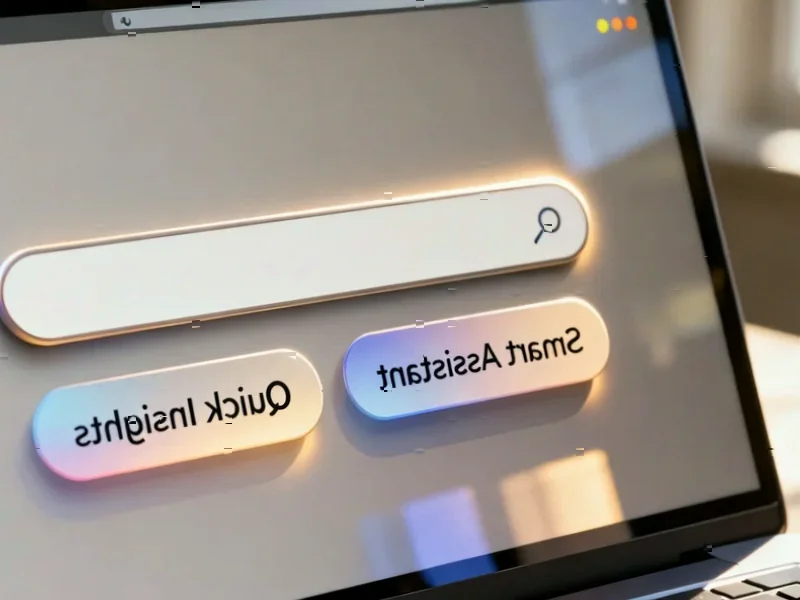
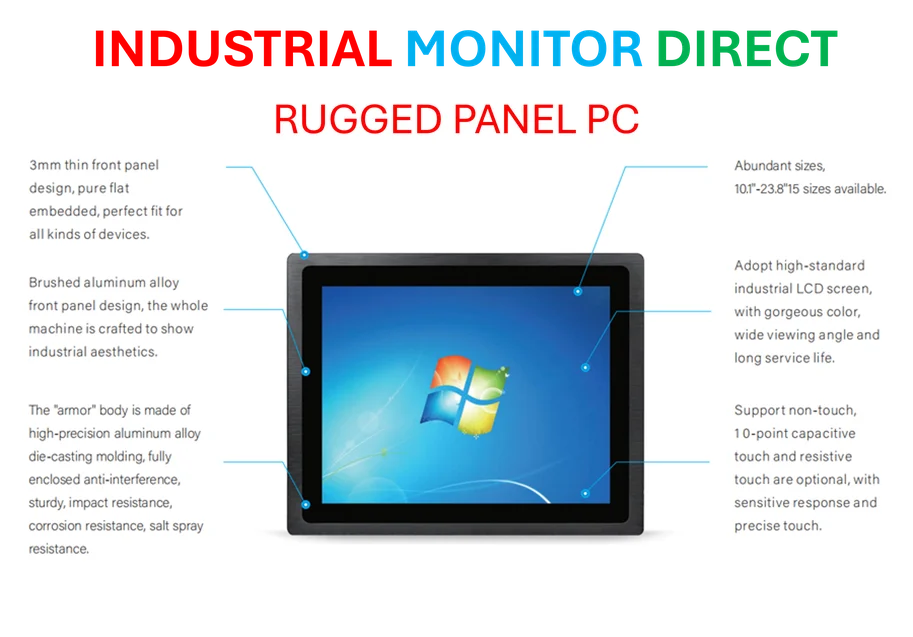



Your article helped me a lot, is there any more related content? Thanks!