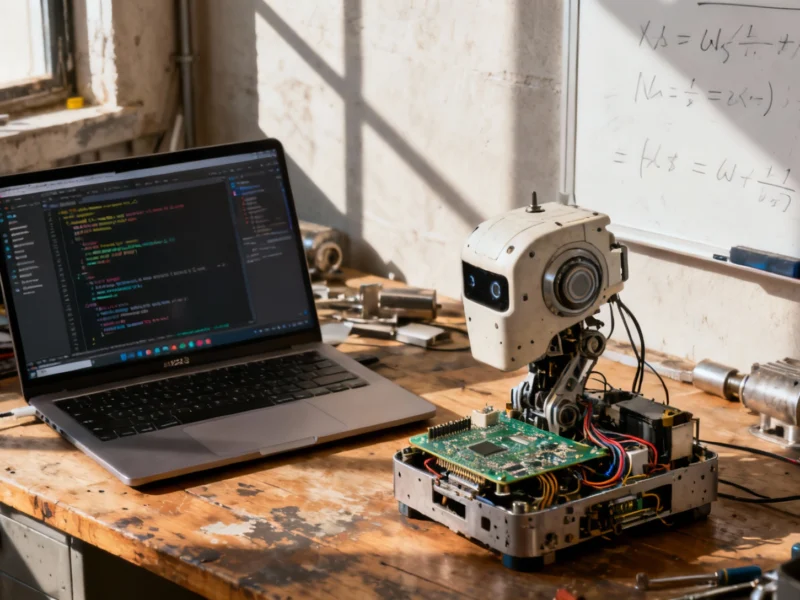Microsoft’s Ambitious AI Expansion
Microsoft is dramatically expanding its artificial intelligence vision by bringing comprehensive Copilot AI controls to all Windows 11 PCs, effectively transforming every compatible computer into an AI-powered workstation. This strategic move represents a significant departure from the company’s previous Copilot+ PC initiative, which required specialized neural processing units (NPUs) for advanced AI features. The expansion, detailed in Microsoft’s latest automation announcements, signals a fundamental shift in how users will interact with their personal computers.
This universal approach means that whether you’re using a high-end workstation or a standard business computer, Windows 11 will now offer sophisticated AI assistance capabilities. The decision reflects Microsoft’s recognition that AI functionality shouldn’t be limited to premium hardware, similar to how other industrial technology leaders are making strategic transitions to broaden their market reach and technological impact.
Beyond Cortana: The Next Generation of Digital Assistance
Microsoft’s new Copilot represents a quantum leap beyond its previous voice assistant attempts. Unlike Cortana, which struggled to gain widespread adoption, Copilot combines multiple AI capabilities into a cohesive system that can understand natural language requests while simultaneously analyzing on-screen content. Copilot Vision technology enables the AI to literally see what’s displayed on your monitor, allowing it to provide context-aware assistance that previous digital assistants couldn’t match.
The system’s capabilities extend far beyond simple question-answering. Users can request complex tasks like organizing photo libraries, creating documents based on visual content, or performing batch operations on files without manual intervention. This represents a fundamental reimagining of human-computer interaction, moving away from command-based interfaces toward conversational computing. The approach mirrors how progressive companies are exploring strategic technological options to enhance user experiences and operational efficiency.
Practical Applications and User Benefits
For everyday computer users, the expanded Copilot integration promises to dramatically reduce the learning curve associated with complex software and system management. Common challenges like locating specific files, adjusting system settings, or learning advanced features in applications like Microsoft Office become significantly more accessible through natural language queries.
The practical implications are substantial:
- Users can ask Copilot to “find all documents related to last quarter’s sales figures” without knowing specific file names or locations
- The system can guide users through complex tasks in applications like Excel or PowerPoint using step-by-step visual instructions
- Copilot can perform background tasks like image organization or document formatting while users focus on other work
- Real-time assistance provides running commentary on actions, allowing users to interrupt or redirect the AI as needed
Cloud Dependency and Privacy Considerations
Unlike the specialized Copilot+ PC features that leverage local NPUs for processing, these universal Copilot capabilities rely heavily on cloud-based AI services. This architecture means that Microsoft’s servers must process information about your computer’s contents to provide the deep integration and contextual awareness that makes Copilot effective. While this enables powerful features on any Windows 11 device, it also raises important questions about data privacy and security.
Microsoft emphasizes that it’s implementing robust privacy safeguards and limiting AI agent permissions to prevent security vulnerabilities. However, users must weigh the convenience of cloud-powered AI assistance against the privacy implications of granting Microsoft increased access to their local data. This balance between functionality and security reflects broader industry trends, similar to how technology markets increasingly face scrutiny regarding data handling practices and user protection measures.
Enterprise Implications and Industry Impact
The democratization of AI capabilities across the entire Windows 11 ecosystem carries significant implications for business computing. Organizations can now deploy AI-assisted workflows without investing in specialized hardware, potentially accelerating digital transformation initiatives. The technology could reduce training requirements and support costs while improving productivity across diverse user skill levels.
This expansion positions Microsoft to compete more effectively in the rapidly evolving AI landscape, challenging other tech giants while setting new standards for integrated computing experiences. The strategic move demonstrates how technology leadership appointments are driving innovation in competitive markets, with companies recognizing the strategic importance of AI integration across their product ecosystems.
Opt-In Features and Future Direction
Currently, advanced features like Copilot Voice and Copilot Vision remain opt-in capabilities, giving users control over their AI adoption timeline. This approach allows individuals and organizations to evaluate the technology’s benefits before fully committing to the AI-assisted computing model. However, Microsoft’s historical pattern of gradually integrating features into core experiences suggests that these capabilities may become more deeply embedded in future Windows updates.
The company’s ambitious AI expansion reflects a broader industry movement toward intelligent systems, comparable to how progressive companies are securing substantial funding to advance their automation and AI initiatives. As Microsoft continues to refine its AI strategy, the line between traditional computing and AI-assisted interaction will likely continue to blur, potentially establishing new paradigms for how we work with personal computers.
For now, Windows 11 users gain access to increasingly sophisticated AI tools that promise to transform routine computing tasks while raising important questions about privacy, cloud dependency, and the future of human-computer interaction. As these technologies evolve, they may fundamentally reshape our expectations of what personal computers can accomplish and how we interact with them on a daily basis.
Based on reporting by {‘uri’: ‘liliputing.com’, ‘dataType’: ‘news’, ‘title’: ‘Liliputing’, ‘description’: ‘Liliputing covers portable computing news including tablets, smartphones, notebooks, and more.’, ‘location’: {‘type’: ‘country’, ‘geoNamesId’: ‘6252001’, ‘label’: {‘eng’: ‘United States’}, ‘population’: 310232863, ‘lat’: 39.76, ‘long’: -98.5, ‘area’: 9629091, ‘continent’: ‘Noth America’}, ‘locationValidated’: False, ‘ranking’: {‘importanceRank’: 385413, ‘alexaGlobalRank’: 105508, ‘alexaCountryRank’: 75713}}. This article aggregates information from publicly available sources. All trademarks and copyrights belong to their respective owners.